
How to GGPO
How to play the terrible games you see on the #EffGC show with others and us :)
1Download the Games and Emulator
Download Volume 1 and the GGFBN Emulator - https://www.dropbox.com/s/hgp5jq509ecwlji/ggfbneo.v01.zip?dl=0
2Extract the folder
Create a Folder for the games i.e. GGFBN and move zip file into the folder. Right click on the zip file and select extract to current folder
3Run GGFBN
Go inside the folder and click on GGFBN.exe
4Refresh / Check that the games pick up
Click Game in menus then "Load Game" and "Scan ROMS". This will scan the rom directory for games it recognizes. Do this whenever you add more games in the future
5Make a FREE account on the Red GGPO Platform
Go to RedGGPO.com and click register to create an account. This is where the multiplayer lobbies are
6Join / Create a game room
Click on the game you wish to play. If it's not on the front page, go to "Create Room" and search for your desired title then join the room
7Challenge your Friends
Tell your friends which game & region/room to join Find the username of the person you'd like to play with, highlight it, then click "challenge". Click ok on any prompts when the emulator starts
8Set Game Controls
Right click. Select map game inputs Double click each input and press the corresponding button you'd like to use for that input. Repeat for all Player 1 buttons, coin, and start. Click save to preset. You may also need to select Player 1
9Insert Coins and Start :)
Press 5 to "insert coin" like we used to in arcades. Press 5 repeatedly for as many credits as you want :) Press 1 for Player 1 or 2 for Player 2 start. Make sure you've set controls for Player 2 as well if needed
10GLHF
Good Luck, Half Fun and remember to GGPO (Good Game, Peace Out) after the game ;)
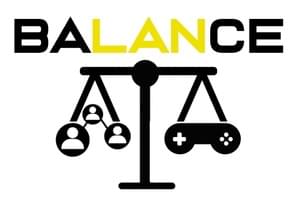
Legal
Terms & Refunds
Privacy Policy
Contact / Returns
7117 Florida Blvd
Baton Rouge, 70806
USA
Support: (323) 364-2802
Returns: (225) 218-1100
Balance Gaming Network © 2019

